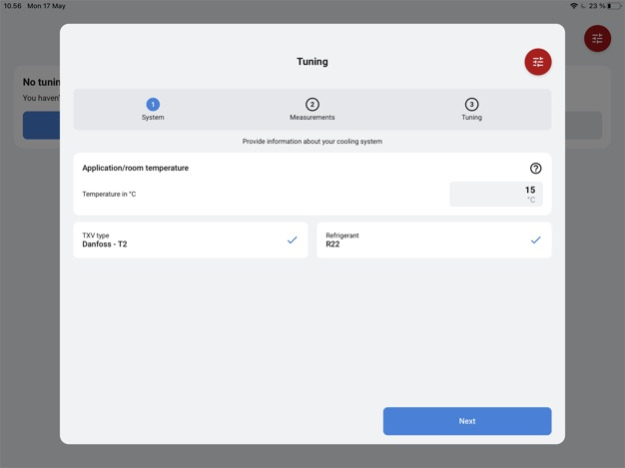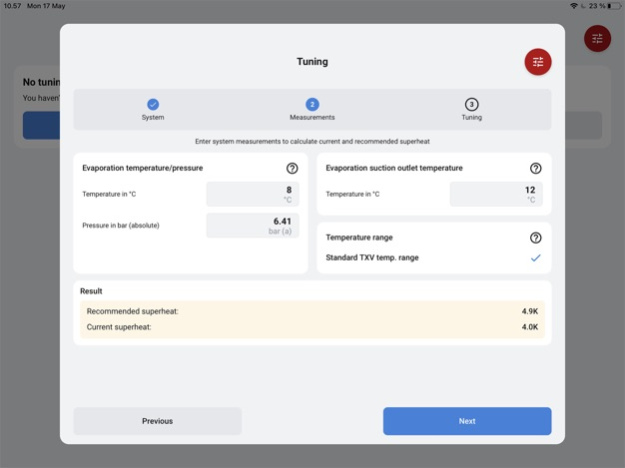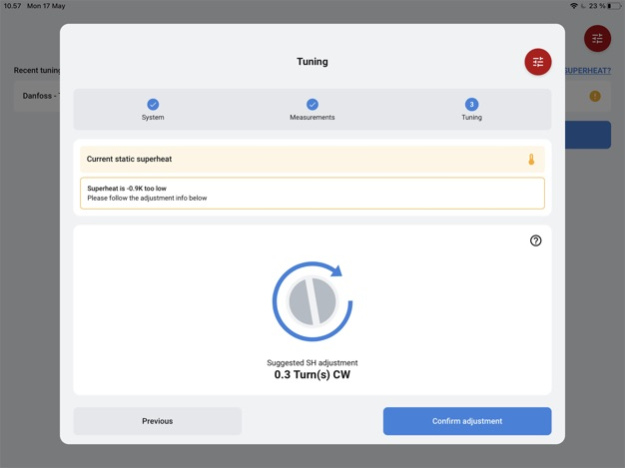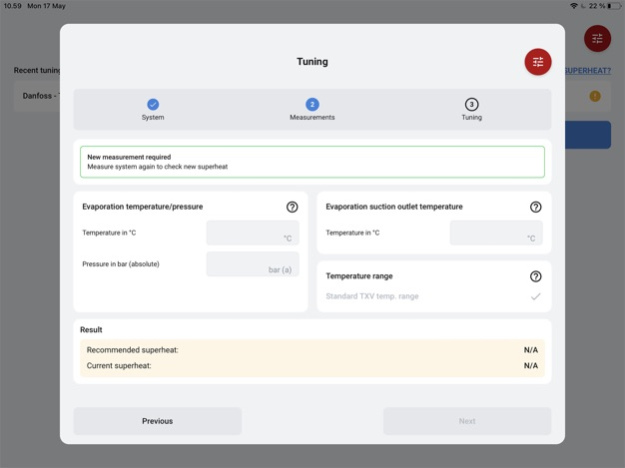TXV Superheat Tuner 2.3.0
Continue to app
Free Version
Publisher Description
Take the guesswork out of your superheat adjustments.
TXV Superheat Tuner, part of the Danfoss CoolApps Toolbox, enables service technicians and HVAC installers to optimize superheat with just one or two adjustments on most thermostatic expansion valves.
What used to take hours now takes only minutes. Simply enter some basic information about the system you are working on, and the TXV Superheat Tuner app will provide you with valve-specific adjustment recommendations. Using this information, you can optimize a cooling system in less than 15 minutes and boost its energy efficiency. The result: your customer saves money on energy costs and you win repeat business.
TXV Superheat Tuner uses a set of advanced algorithms to make its optimization recommendations. These algorithms, developed and approved by some of the best engineers at Danfoss, take multiple factors into consideration, beyond the basic sensitivity of each valve.
You no longer need to use TXV manuals and pressure-temperature conversion tools to perform trial and error adjustments. TXV Superheat Tuner enables you to make precise adjustments from the start, saving you time and delivering a better result.
Dec 2, 2021
Version 2.3.0
- General improvements and bug fixes
About TXV Superheat Tuner
TXV Superheat Tuner is a free app for iOS published in the System Maintenance list of apps, part of System Utilities.
The company that develops TXV Superheat Tuner is Danfoss A/S. The latest version released by its developer is 2.3.0.
To install TXV Superheat Tuner on your iOS device, just click the green Continue To App button above to start the installation process. The app is listed on our website since 2021-12-02 and was downloaded 1 times. We have already checked if the download link is safe, however for your own protection we recommend that you scan the downloaded app with your antivirus. Your antivirus may detect the TXV Superheat Tuner as malware if the download link is broken.
How to install TXV Superheat Tuner on your iOS device:
- Click on the Continue To App button on our website. This will redirect you to the App Store.
- Once the TXV Superheat Tuner is shown in the iTunes listing of your iOS device, you can start its download and installation. Tap on the GET button to the right of the app to start downloading it.
- If you are not logged-in the iOS appstore app, you'll be prompted for your your Apple ID and/or password.
- After TXV Superheat Tuner is downloaded, you'll see an INSTALL button to the right. Tap on it to start the actual installation of the iOS app.
- Once installation is finished you can tap on the OPEN button to start it. Its icon will also be added to your device home screen.